Appearance
Organizations
The platform allows administrators and platform owners to organize projects into organizations. An Organization is the main entity regrouping projects, developers, resources, and security rules for one development project.
Organization's Characteristics
An organization is defined by the following characteristics:
- Organization Name,
- Organization owner,
- Organization owner's email,
- Project(s) that it contains,
- Resources, such base containers, policies, etc.
View Organization's Projects
In a project, by clicking on the name of your organization at top left corner of the screen, you can display all of the projects contained in it.
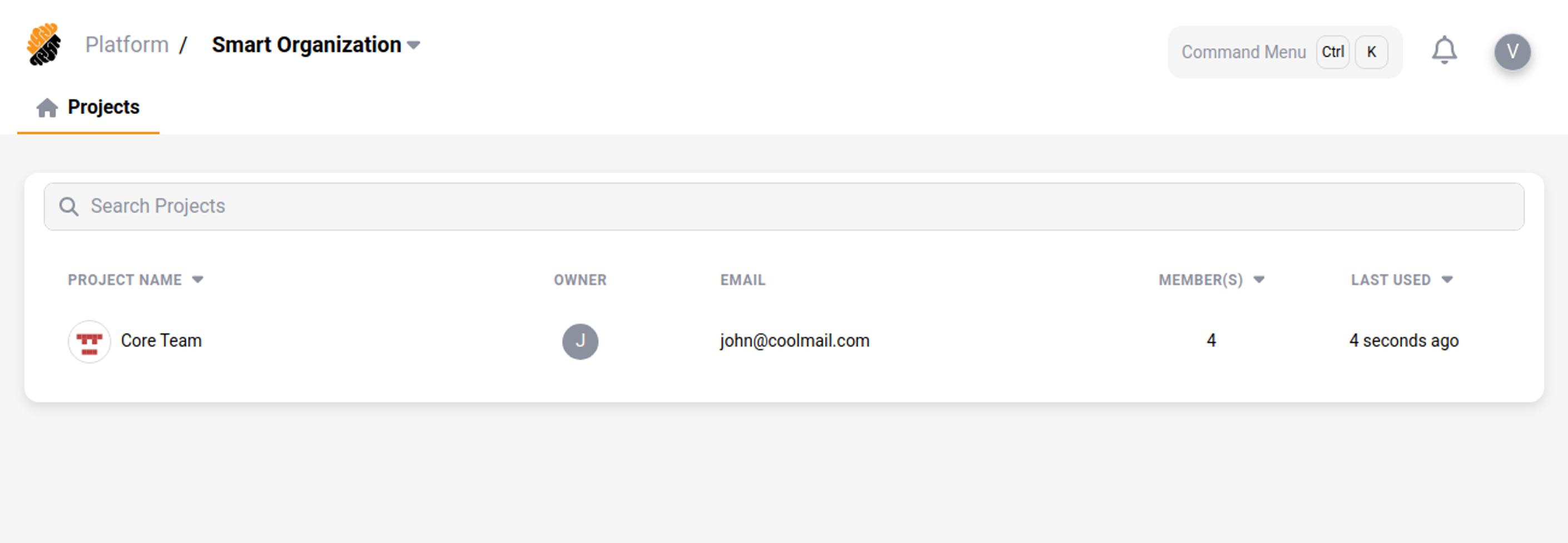 Organization's Projects
Organization's Projects
Create an Organization Admin
You can create an organization by pressing the "Add New Organization" button.
You will need to select the following information:
- Organization Name,
- Owner. i.e. any user with the right permissions to own an organization.
INFO
To create a organization, you must be an Admin.
An Admin can create an organization on behalf of an owner with the permissions to be the Organization Owner.
Organization Settings Admin
For comprehensive control over your Organization's configurations, visit the dedicated Organization Settings page.
