Appearance
Security Page
In the Security Page you can manage the different access keys, secrets and tokens that are linked to the user's profile. This includes Personal Secrets, Remote Access Over SSH keys, API Keys and GPG Keys. By managing their keys, tokens and secrets in one location, users can easily keep track of which ones are being used, for what purpose and can revoke or add new ones as needed. This helps to ensure that only authorized users have access to the necessary resources and services, and that access is revoked when necessary.
Personal Secrets
Under Personal Secrets, you can manage your secrets. You add secrets that appear as files in your workspace, or add them as environement variables.
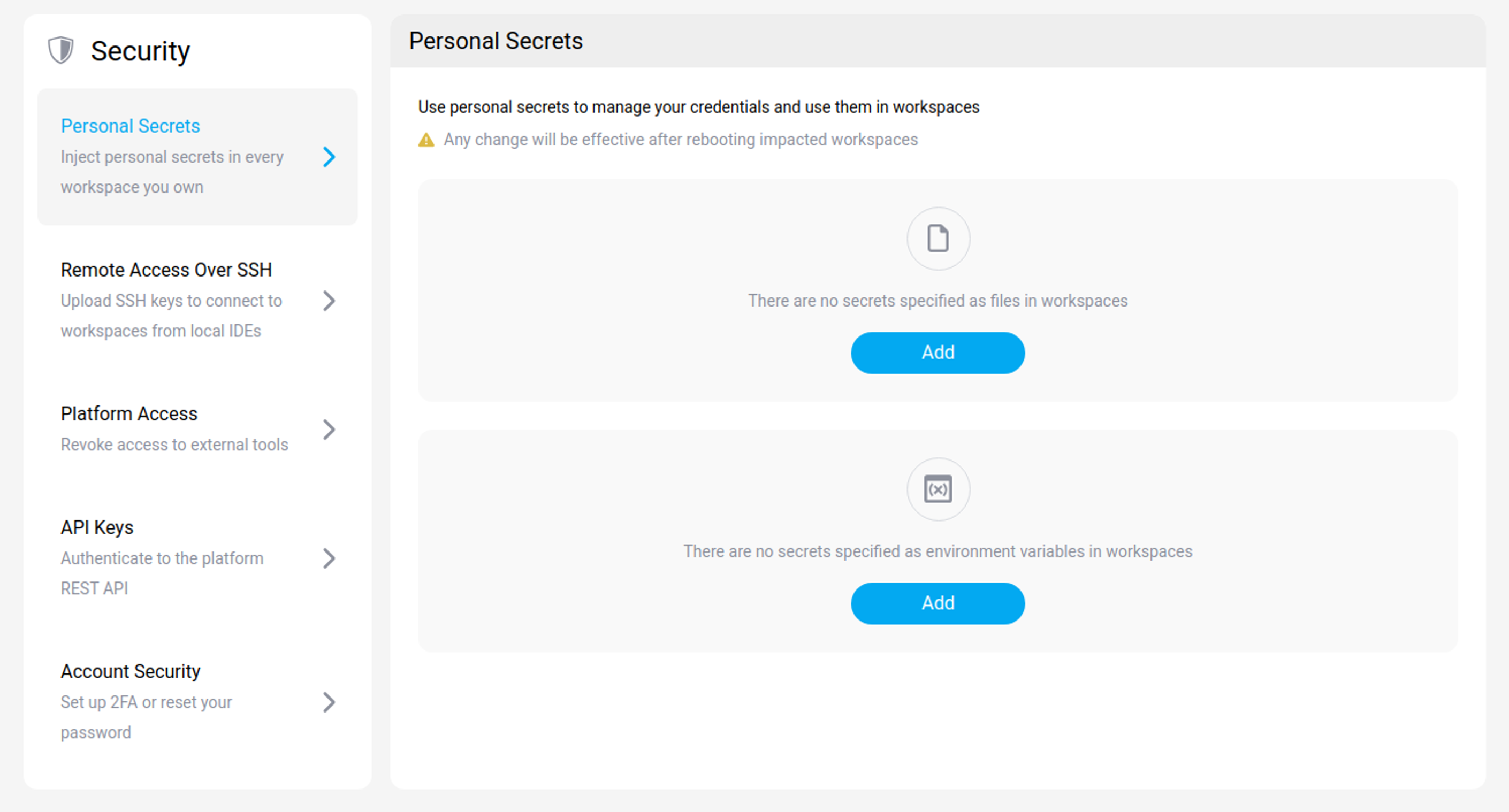 Personal Secrets Panel
Personal Secrets Panel
Remote Access Over SSH
You can access your workspace using SSH, which allows you to run VSCode locally. Trusted public keys for SSH authentication are displayed in this section. Each key is linked to your profile. One benefit of accessing your workspace using SSH is flexibility. By allowing you to run VSCode on your local machine, you can still leverage the powerful hardware of the remote machine and still not give up on security. View SSH Into Your Workspace to set it up.
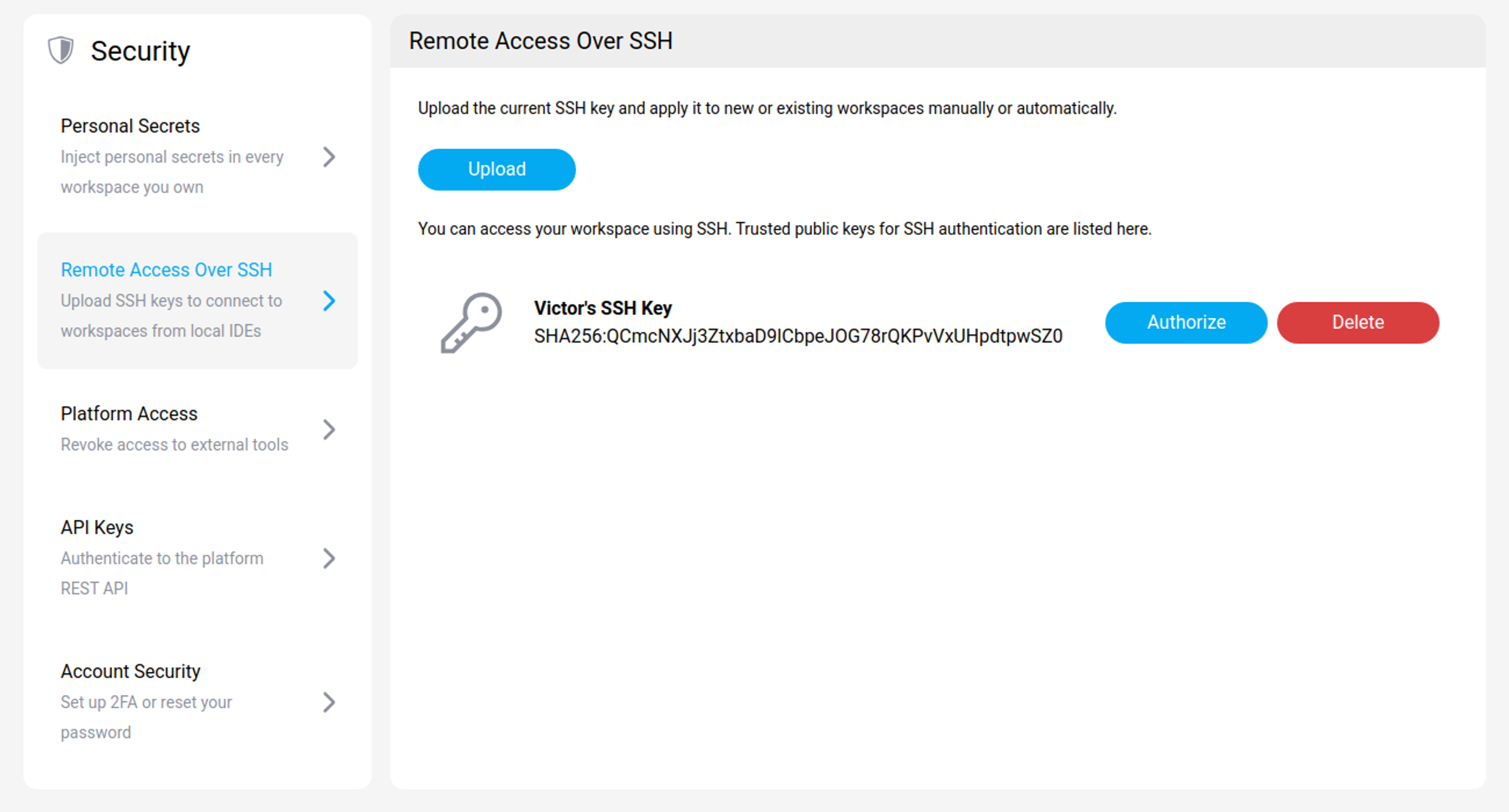 Remote Access Over SSH Panel
Remote Access Over SSH Panel
API Keys
An API key is a unique identifier used to establish a connection to an API call. Once connected, the API service will be available in your workspaces. API keys are used to authenticate the source of a request and make sure that the API is only used as intended. API keys are often used by web and mobile apps to connect to web-based services and retrieve or update data.
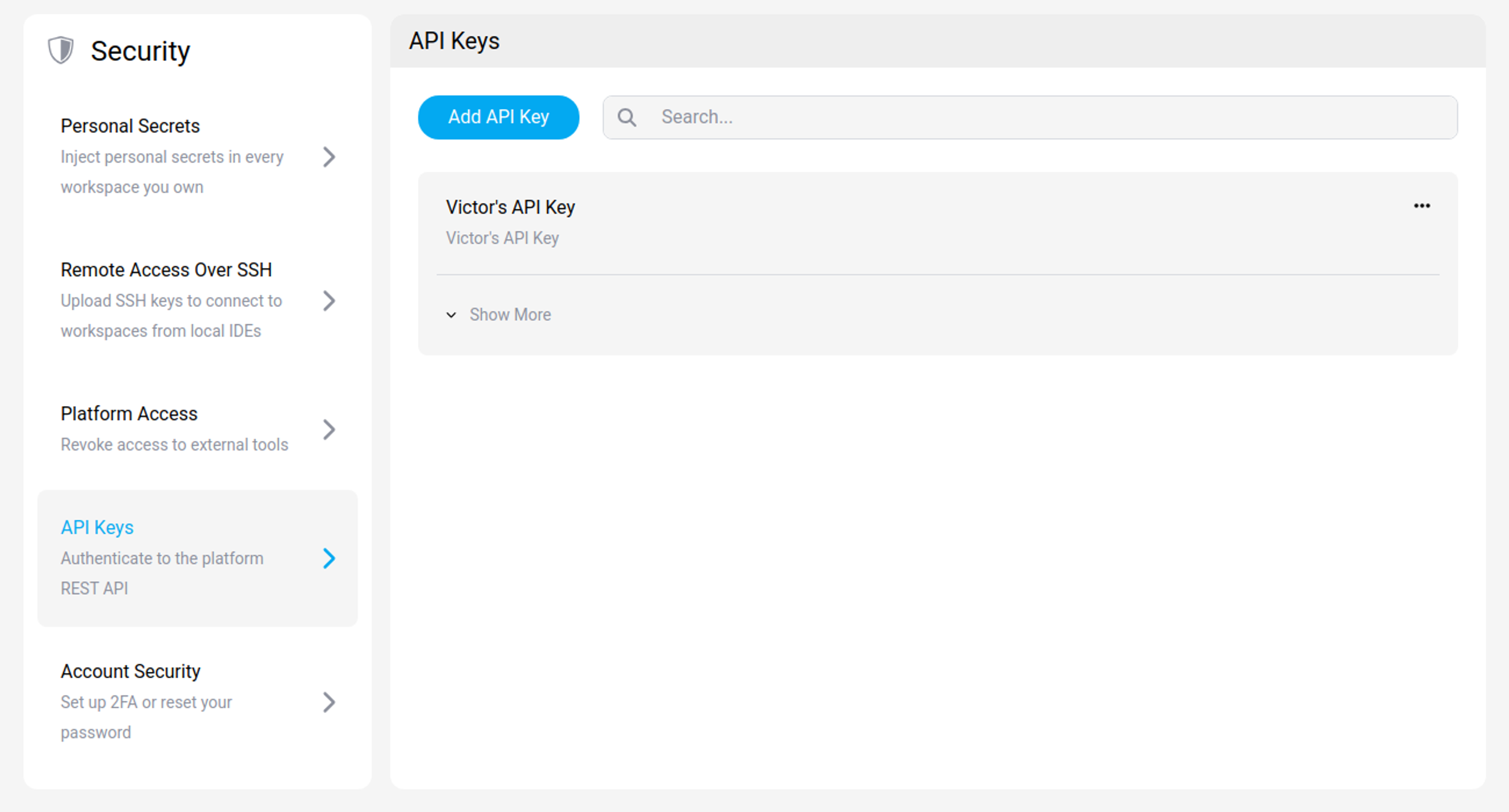 API Keys Panel
API Keys Panel
