Appearance
Overview Page
The Overview page is the first page displayed when you access the platform's user interface. It contains the essential components to allow quick access to resources such as workspaces, apps, secure webapps and metrics.
The Overview Page is customizable. All components can be reordered according to your preferences.
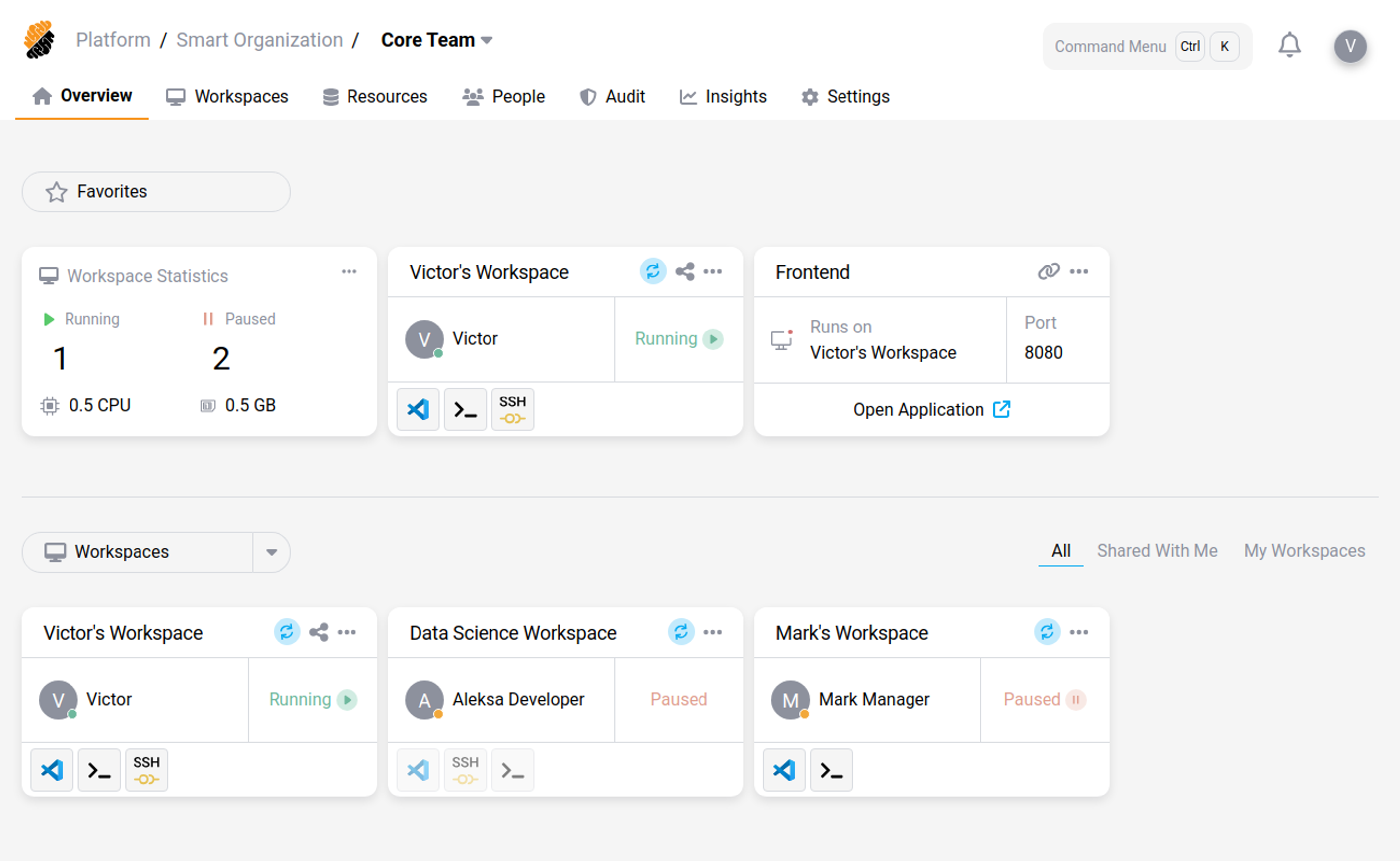 Overview Page
Overview Page
Display Sections
Favorites
The Favorites section displays your personal favorite list of components, from any section of the Overview Page.
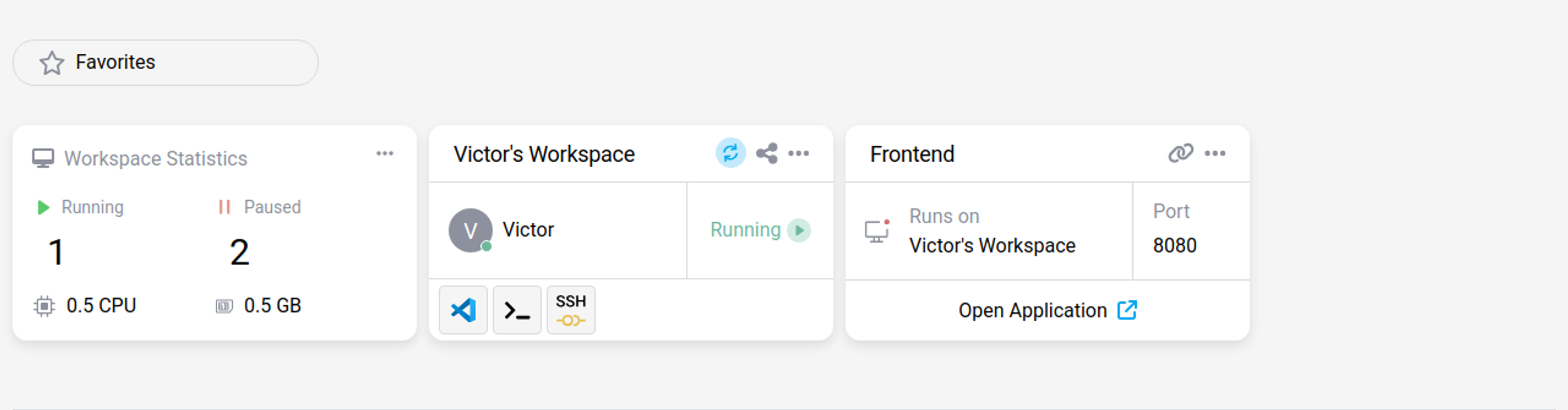 Favorite Section
Favorite Section
- To add an element to your list, click its "..." button and "Add to Favorite".
- To remove an element from your list, click its "..." button and "Remove from Favorite".
TIP
Entries in the list of favorite components can only be components on the Overview Page.
Workspaces
The Workspaces section displays all the project's Workspaces to which you have access.
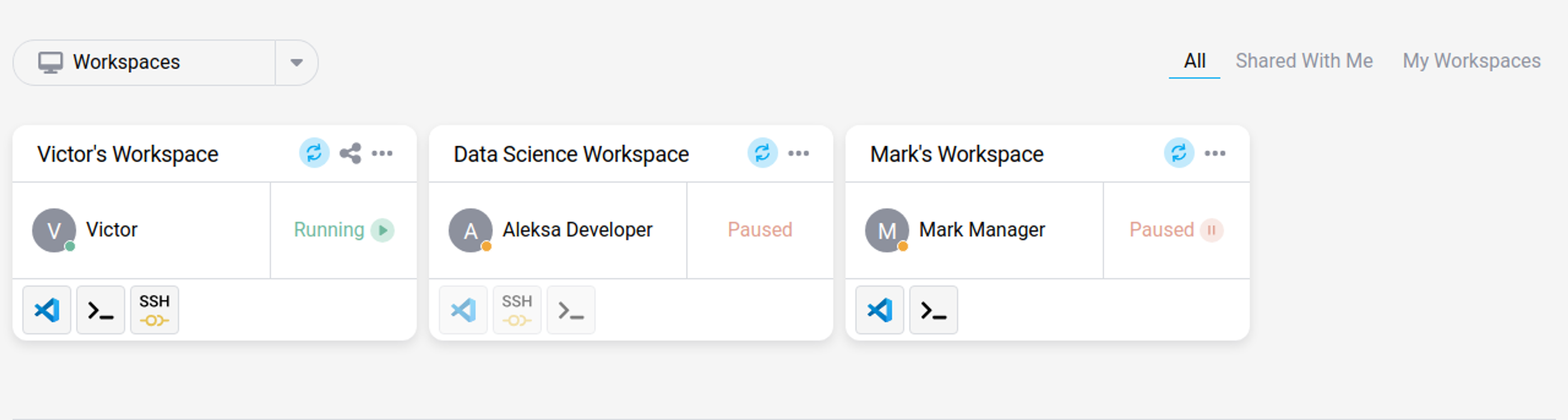 Workspaces Section
Workspaces Section
To only view your workspaces, select "My Workspaces".
- To create a new workspace click on the "Workspaces" drop-down menu.
- To manage workspaces, view Manage Workspaces.
Workspace Apps
The Workspace Apps section displays all the project's workspace apps to which you have access.
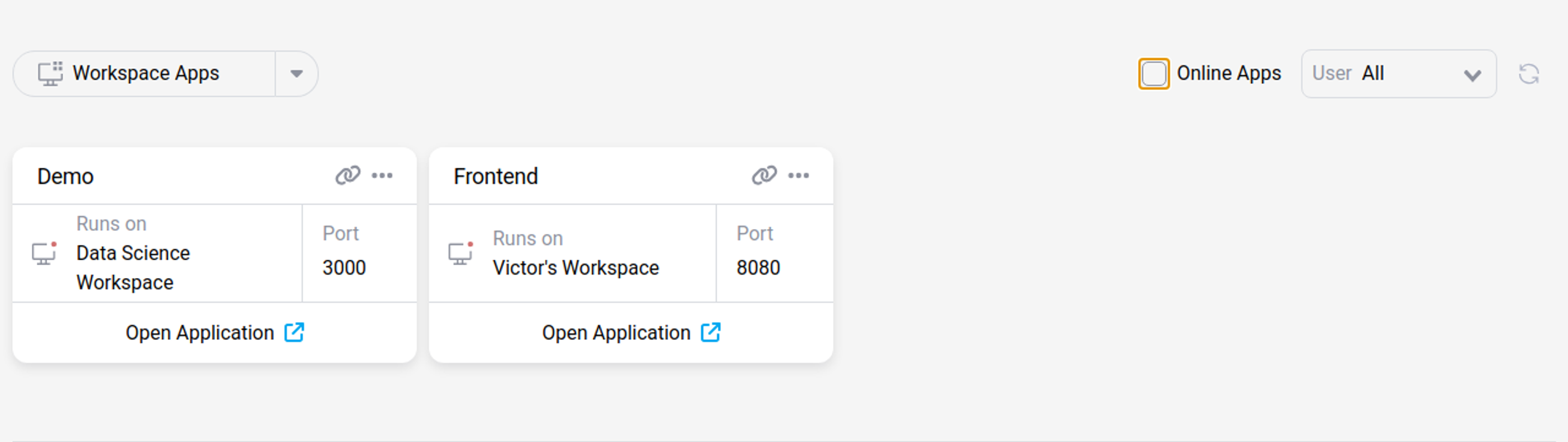 Workspaces Apps Section
Workspaces Apps Section
To only view your own, or any online workspace apps select "My Apps" or "Online Apps" respectively.
- To create a new workspace app click the "Workspace Apps" drop-down menu.
- To manage a workspace app click its "..." button.
People & Other Metrics
The People & Metrics section displays statistics about the users in the project and metrics about resources' utilization.
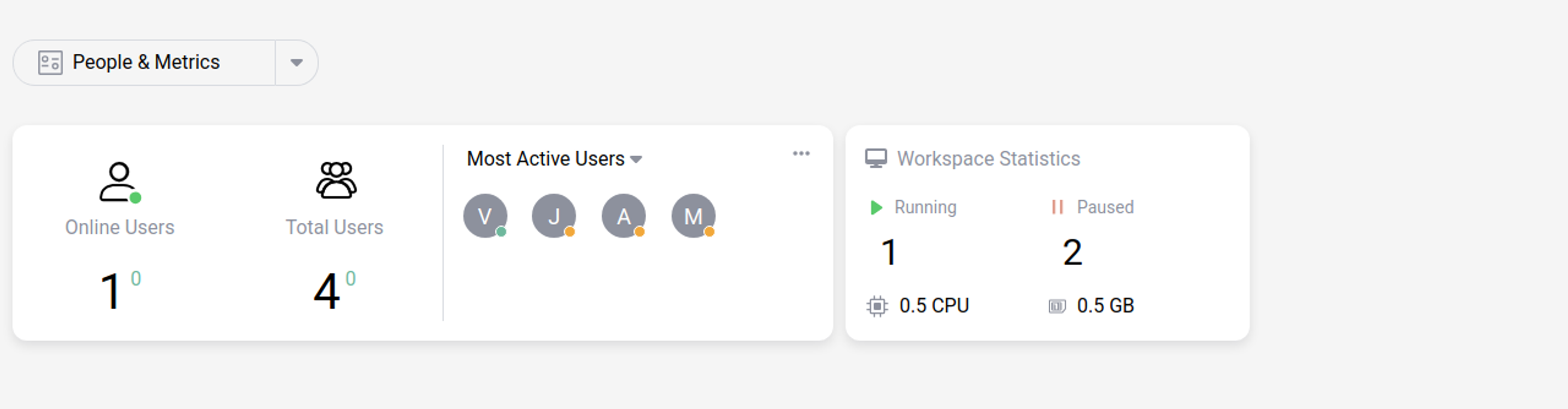 People & Metrics Section
People & Metrics Section
People metrics display:
- The amount of project users online.
- The total amount of project users.
- Statistics about the amount of users online over the past seven days.
Workspace metrics displays:
- How many workspaces are running or paused.
- The current total CPU and RAM usage for your Project.
Check the Insights Page for more detailed metrics.
