Appearance
Connected SSH Services
Connected SSH Services consist of services used for the implementation of software applications. These services are typically providing functions, data or host access via APIs over the SSH network protocol.
TIP
The nature and protocol of services that can be attached to workspaces depend on your platform's implementation.
As it is the case with other types of resources, SSH services are attached to workspaces during the creation or the update of the workspace's settings.
View Connected SSH Services
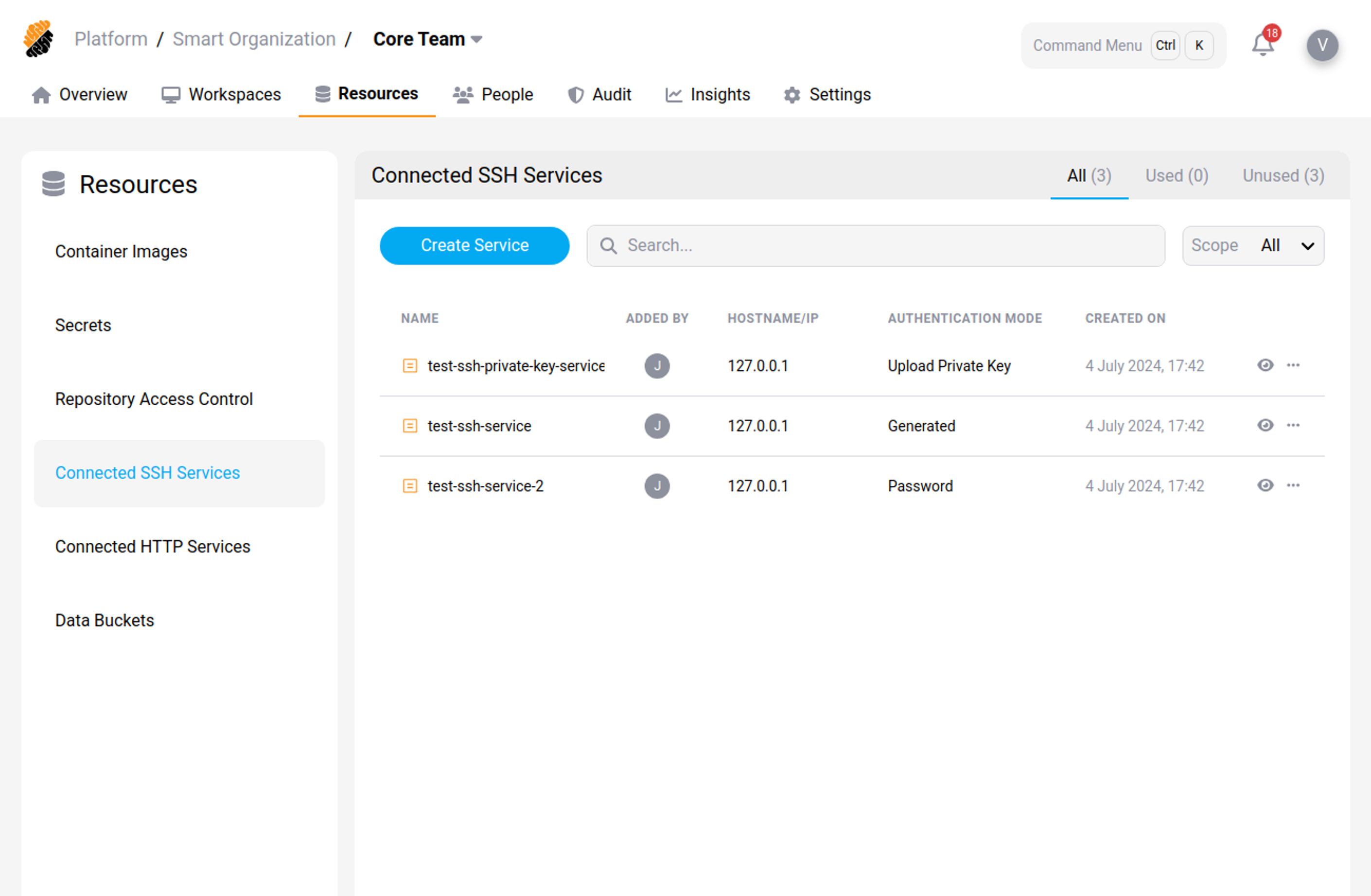 Connected SSH Services List
Connected SSH Services List
Connected SSH services are defined by the following characteristics:
- Basic information: Name, scope of use (platform, organization or project), URL and tag.
- Class Level: This option defines the visibility for the service based on the user's permissions.
- Asset Information: This option allows for providing a description of the container.
- Environmental Variable Name: This allows access to the service simply by naming an environment variable.
- Hostname/IP: The IP address or hostname of the SSH host,
- Authentication Mode: the mechanism to authenticate with the service.
Add an SSH Service Permission: Resources::Manage
You can register a connected service by selecting "New SSH Service".
You will need to enter the following information:
- Name, a name to identify the host,
- SSH Username, a username to access the host,
- Hostname or IP address of the SSH service, that points to the host location,
- Port number the SSH service is running on, a port number for the service,
- Authentication method, an authentication method to access the service, and choose one of the methods:
- "Generated": A pair of keys will be generating when adding the SSH service
- "Upload Private Key": Upload the private key that will be used to authenticate you to the ssh service
- "Password": Insert the password associated to your ssh username previously entered
- Asset Information, a description of the service.
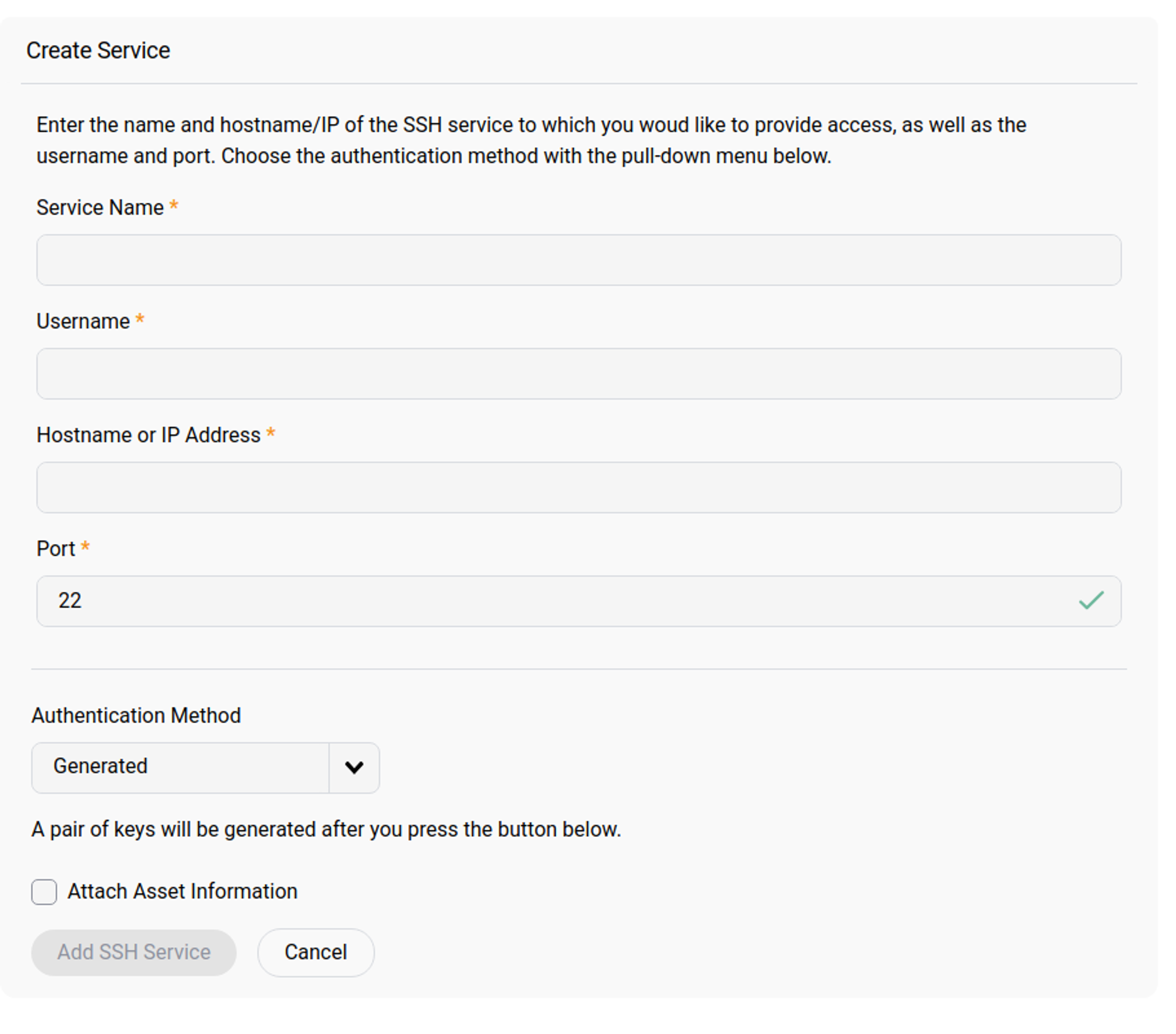 Add SSH Service Panel
Add SSH Service Panel
