Appearance
Workspace Settings
Define the rules and defaults that govern individual workspaces created within the platform. Configure workspace-specific Security Settings like clipboard control and SSH access, manage Schedule Settings for workspace uptime, set policies via Workspace Apps Settings, define allowed Workspace Specification options (CPU/RAM), control workspace Network Policy, and manage workspace-specific Registry Access.
Security Settings
The Security Settings let you enforce security rules within underlying organizations and projects.
- Clipboard Security: If enabled, users are prevented from pasting content outside of the IDE and the Secure Browser.
- Personal Key Settings: If enabled, it permits workspace owners to use their personal OAuth tokens to authenticate with external repositories.
- Default Project Limits: If enabled, it restricts users to a specified maximum number of workspaces, ensuring resource conservation.
- Connect via SSH: If enabled, it grants the workspace's owner permission to connect via SSH. However, it's crucial to note that certain Data Loss Prevention functionalities might be compromised.
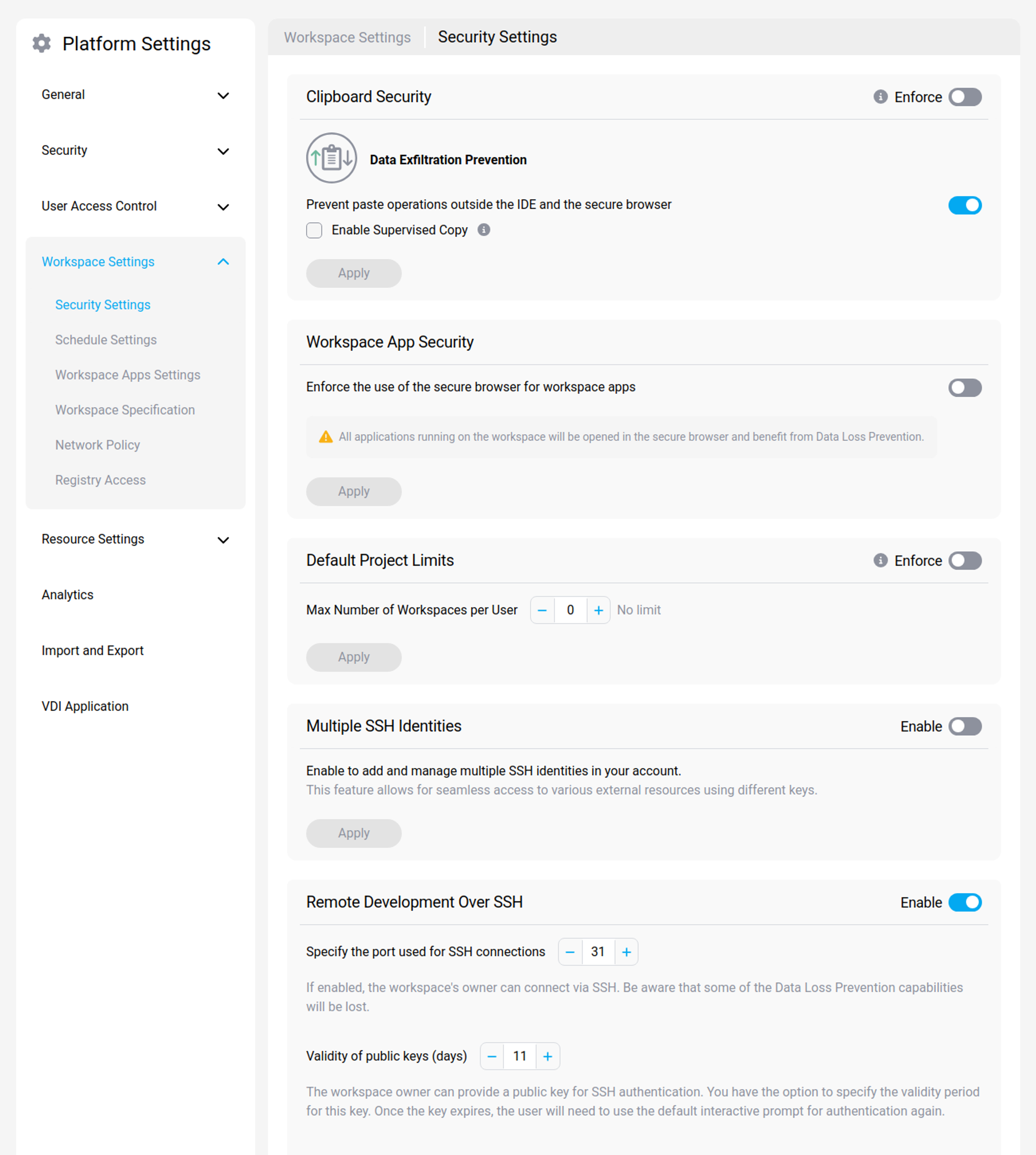 Security Settings Section
Security Settings Section
Schedule Settings
Configure automatic scheduling for workspaces, such as setting operational hours or defining auto-shutdown policies. This helps manage resource consumption and ensures workspaces are only running when needed.
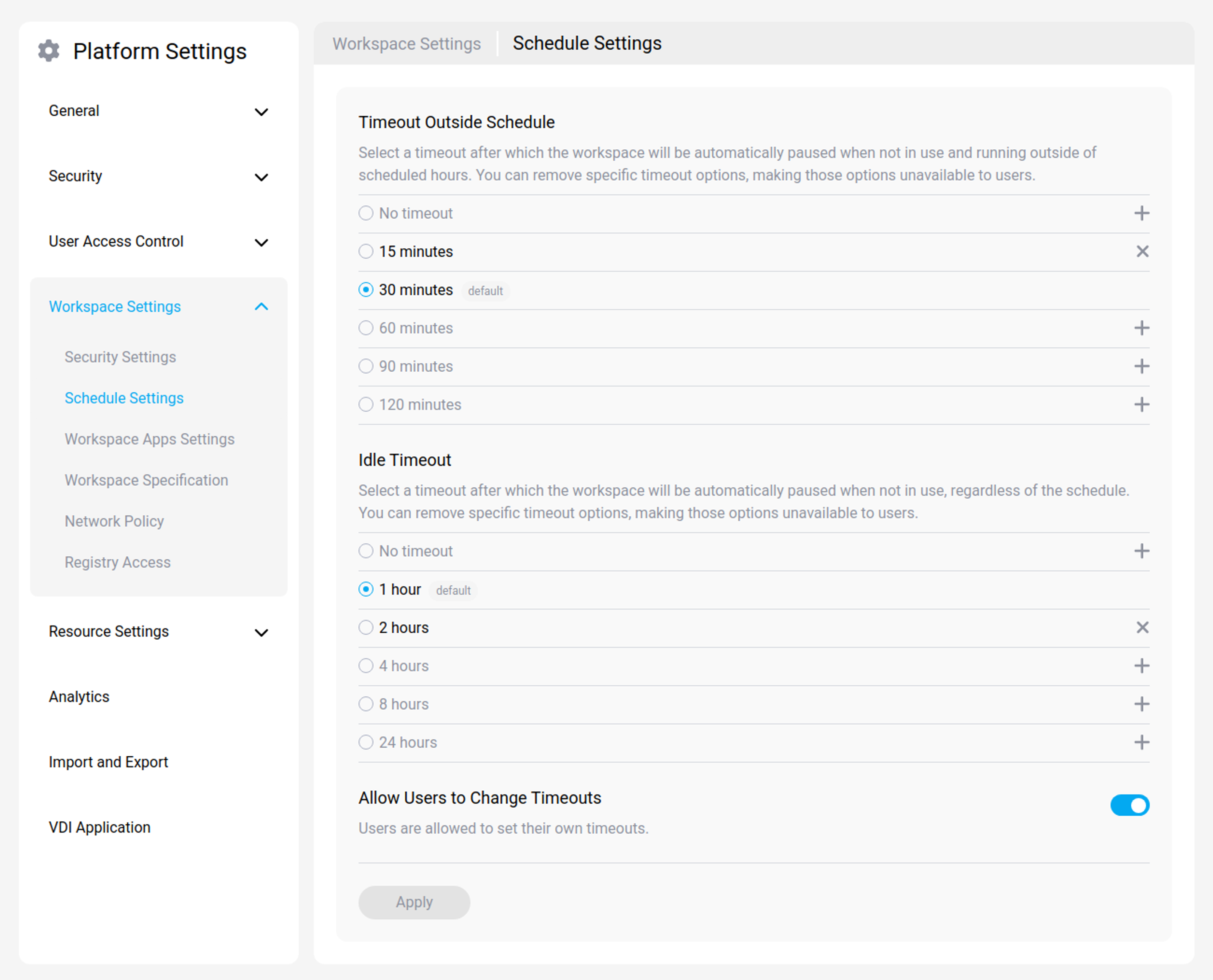 Schedule Settings
Schedule Settings
Workspace Apps Settings
The Workspace Apps Settings section establishes guidelines for Workspace Apps within underlying organizations and projects.
- Allow Creation of Public Workspace Apps: This feature permits users to share active apps with the public, meaning there's no requirement for authentication to the platform. However, activating this option may lead to potential data loss.
- Allow Access to Workspace Apps Using API Keys: This option grants users the ability to utilize API keys for accessing active apps. When doing so, requests should include the header: "Strong-Network-Authorization: <API_KEY>".
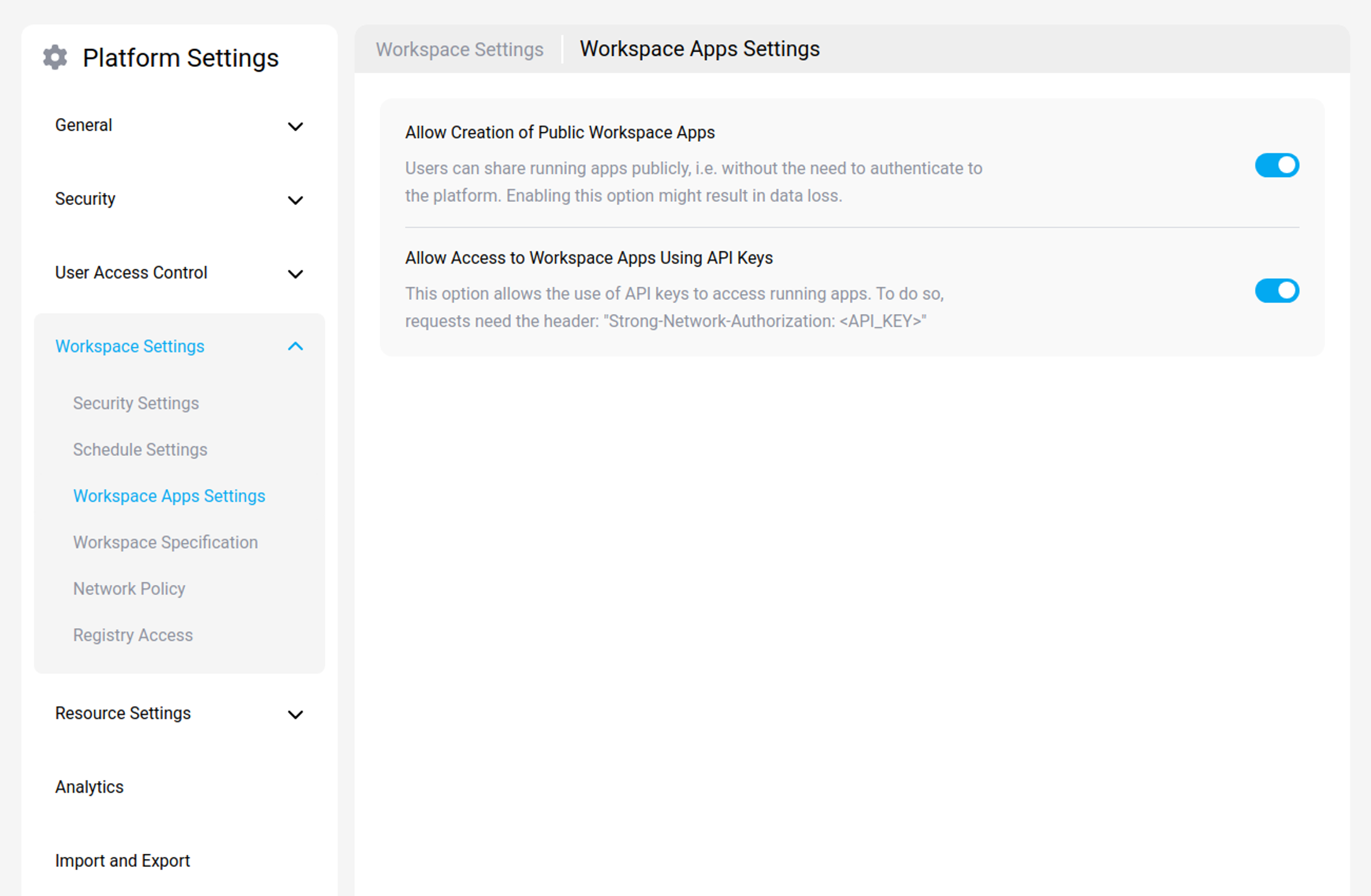 Workspace Apps Settings Section
Workspace Apps Settings Section
Workspace Specification
The Workspace Specification section allows administrators to create predefined templates that define resource allocations for workspaces. 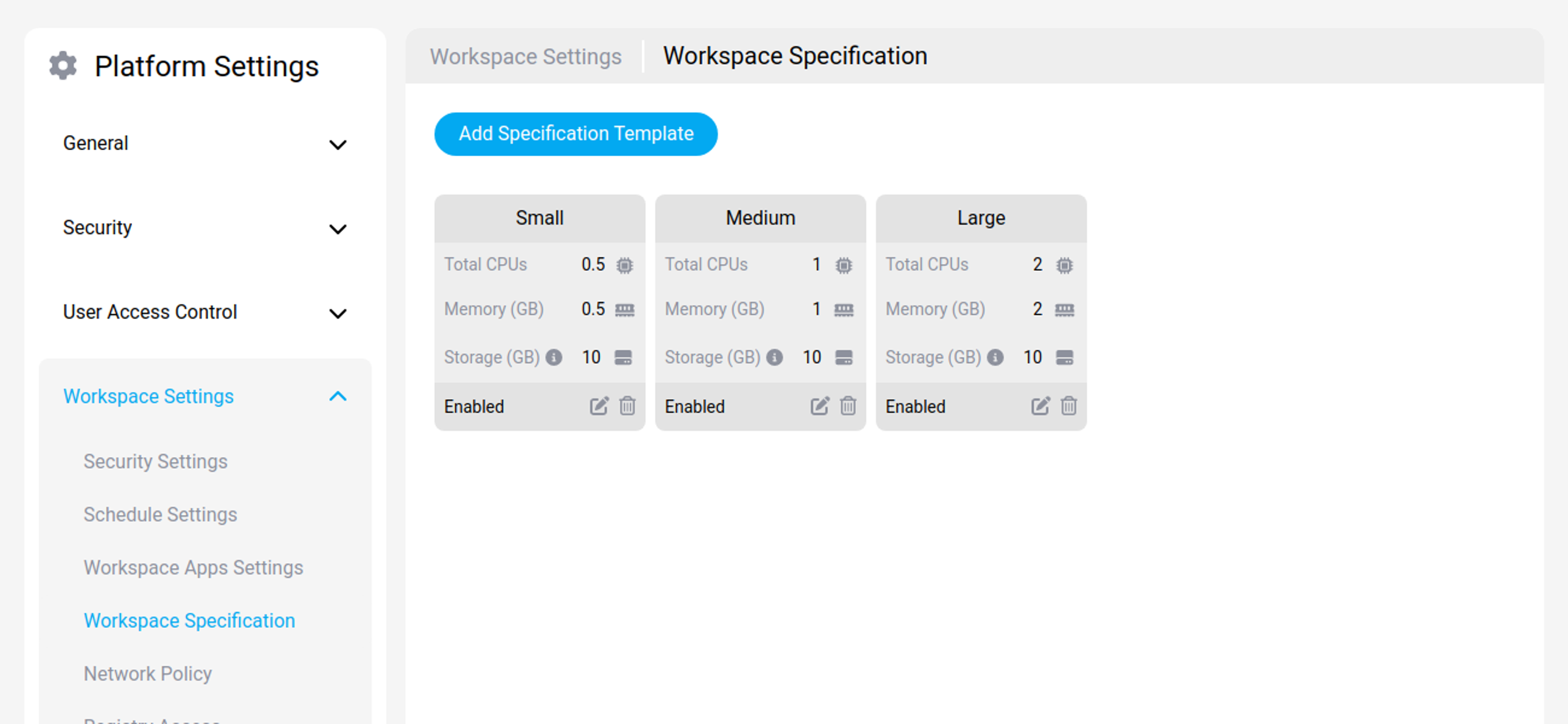 Workspace Specification Section
Workspace Specification Section
When creating a template, you can set both initial 'request' values and maximum 'limit' values for CPU, RAM, and storage. You can also customize template availability, restricting specific templates to certain organizations or projects. When users later create a new workspace, they will only see the templates applicable to their context.
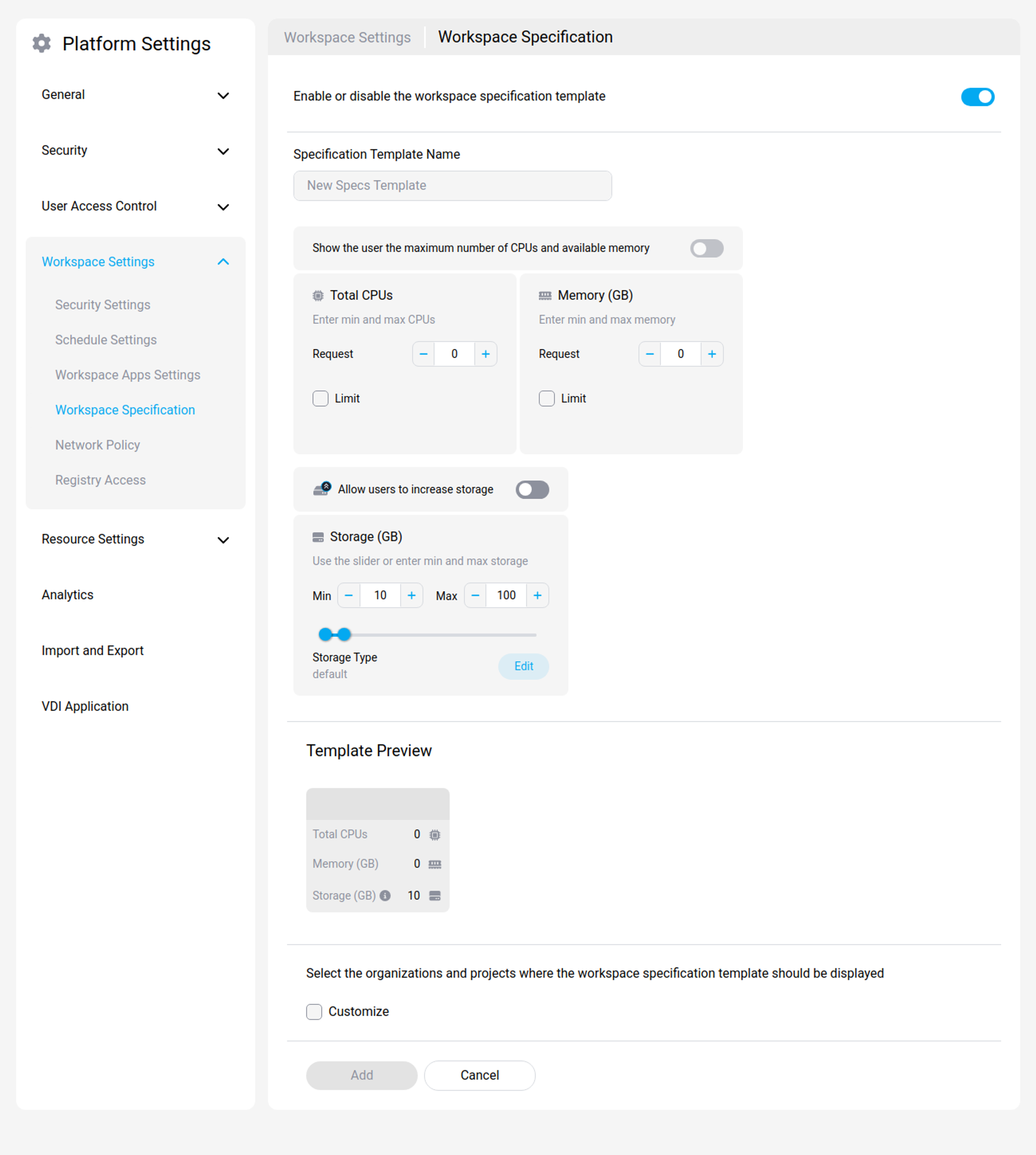 Create Workspace Specification
Create Workspace Specification
Network Policy
Define specific network policies that apply to workspaces created within the platform. This allows administrators to control network traffic flow, segment networks, and enforce security rules at the workspace level.
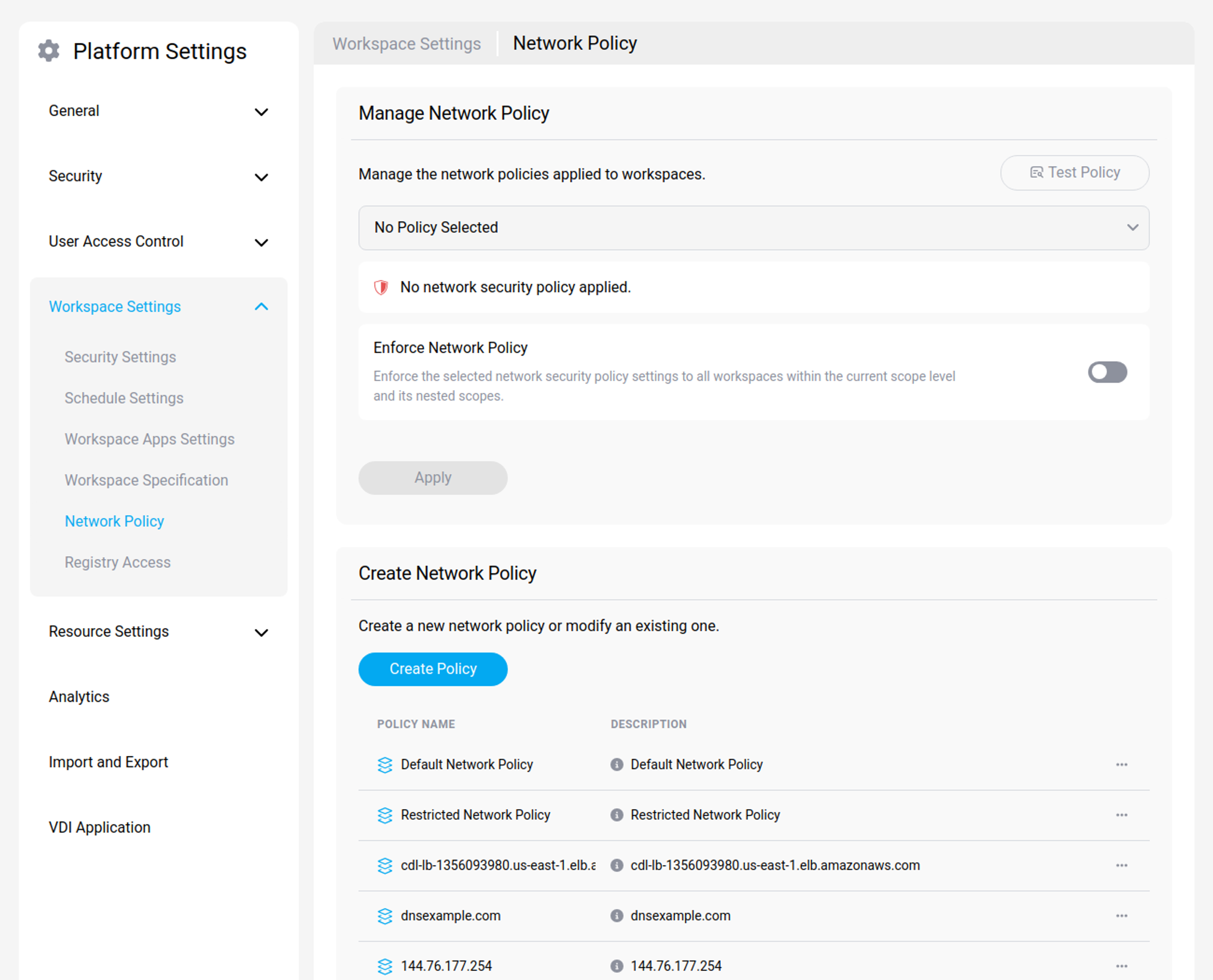 Network Policy
Network Policy
Registry Access
Manage and control which container image registries workspaces are allowed to pull images from. This enhances security by ensuring that only trusted and approved image sources are used within development environments.
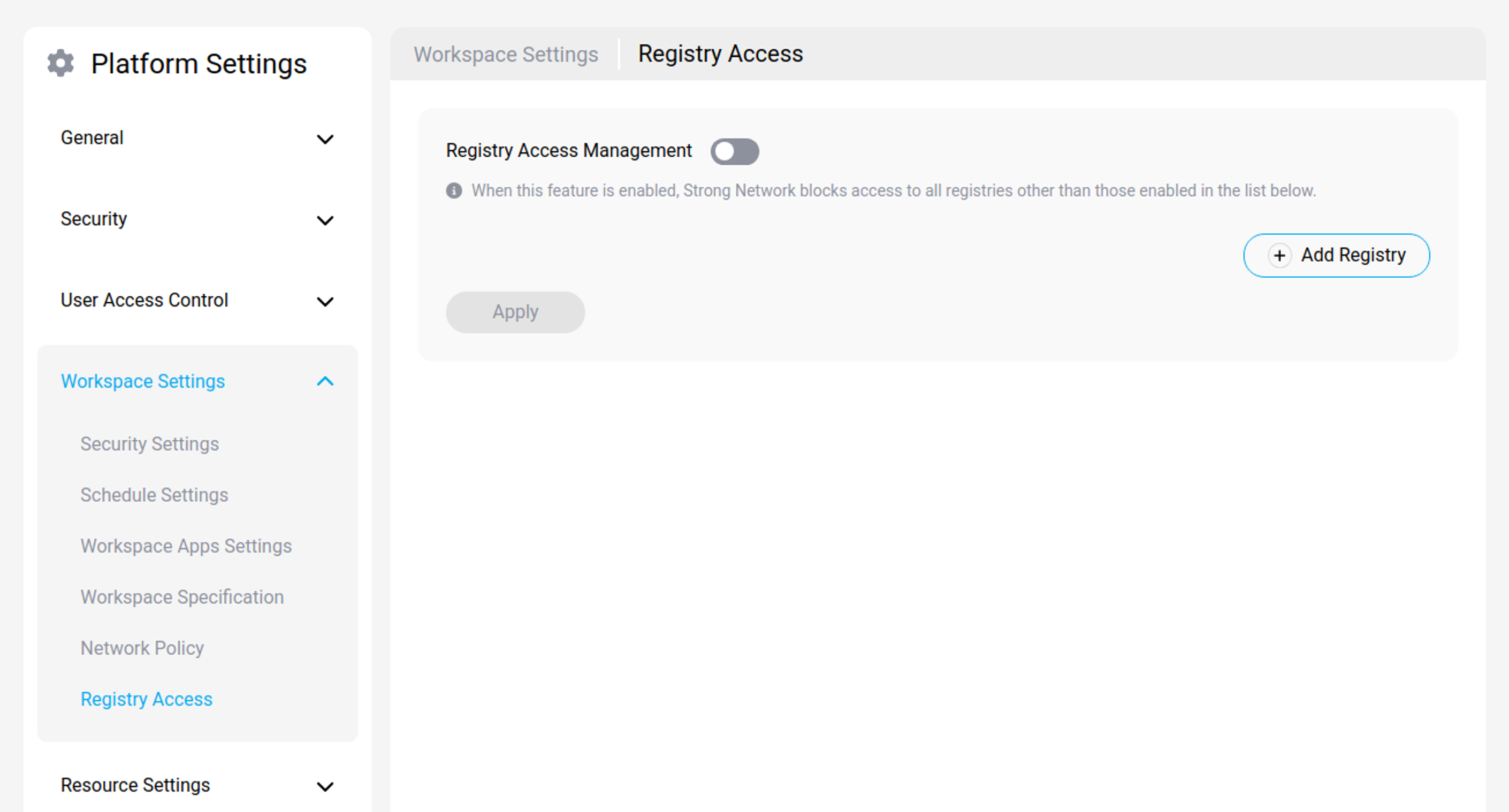 Registry Access
Registry Access
