Appearance
Onboarding as Project Owner Permission: Metrics::Access Project
This workflow exemplifies the onboarding case of a project owner. Users with this role can create and edit settings of all the project's workspaces, including the worskpace's access control and security settings. The project owner also creates workspaces for "guest" developers. In addition, he can manage resources for the project, such as importing containers, git repositories, secrets, etc.
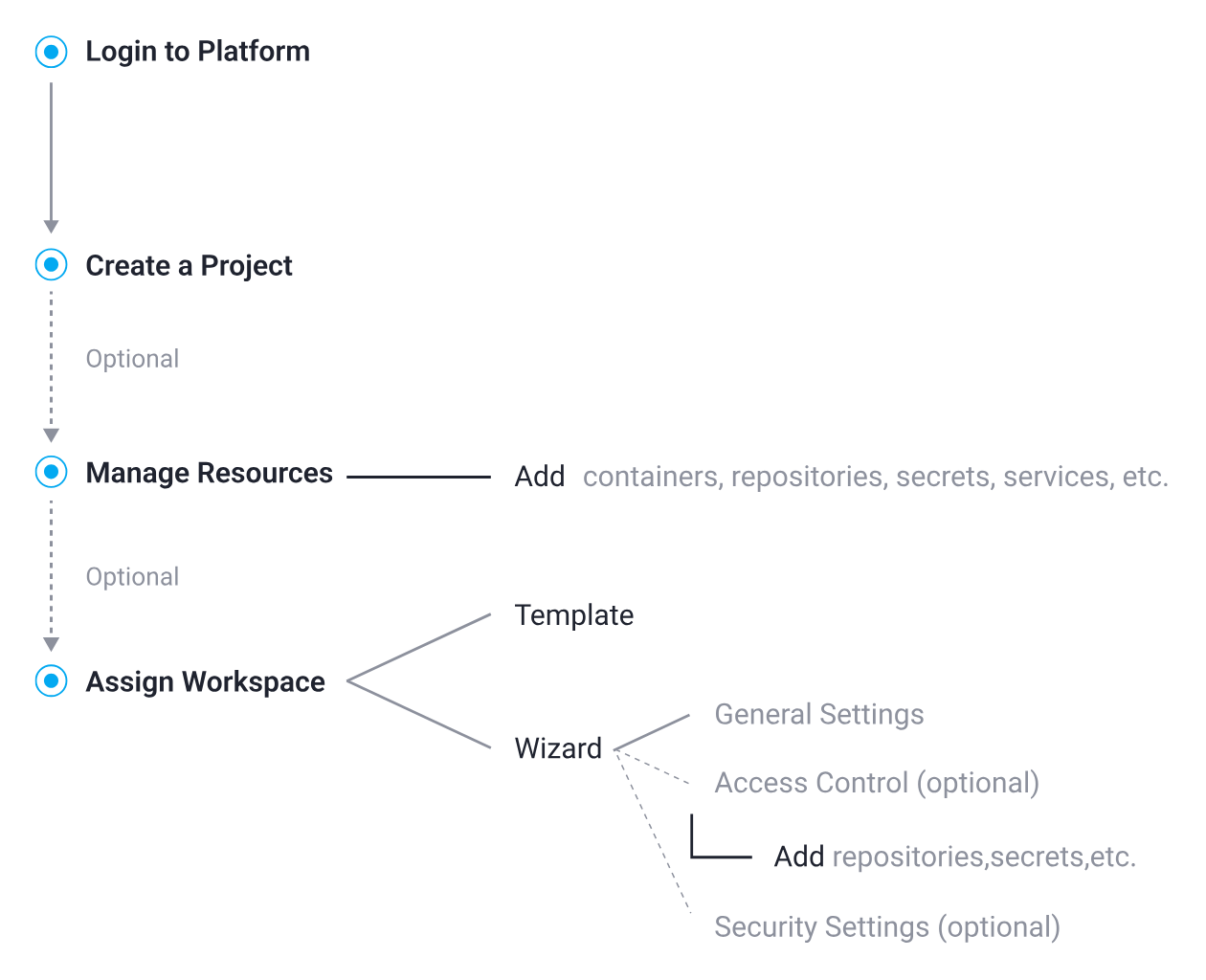
1. Log In & Create a Project
Upon logging in – having been affiliated with an organization on the platform – the project owner is equipped to establish a project for their team.
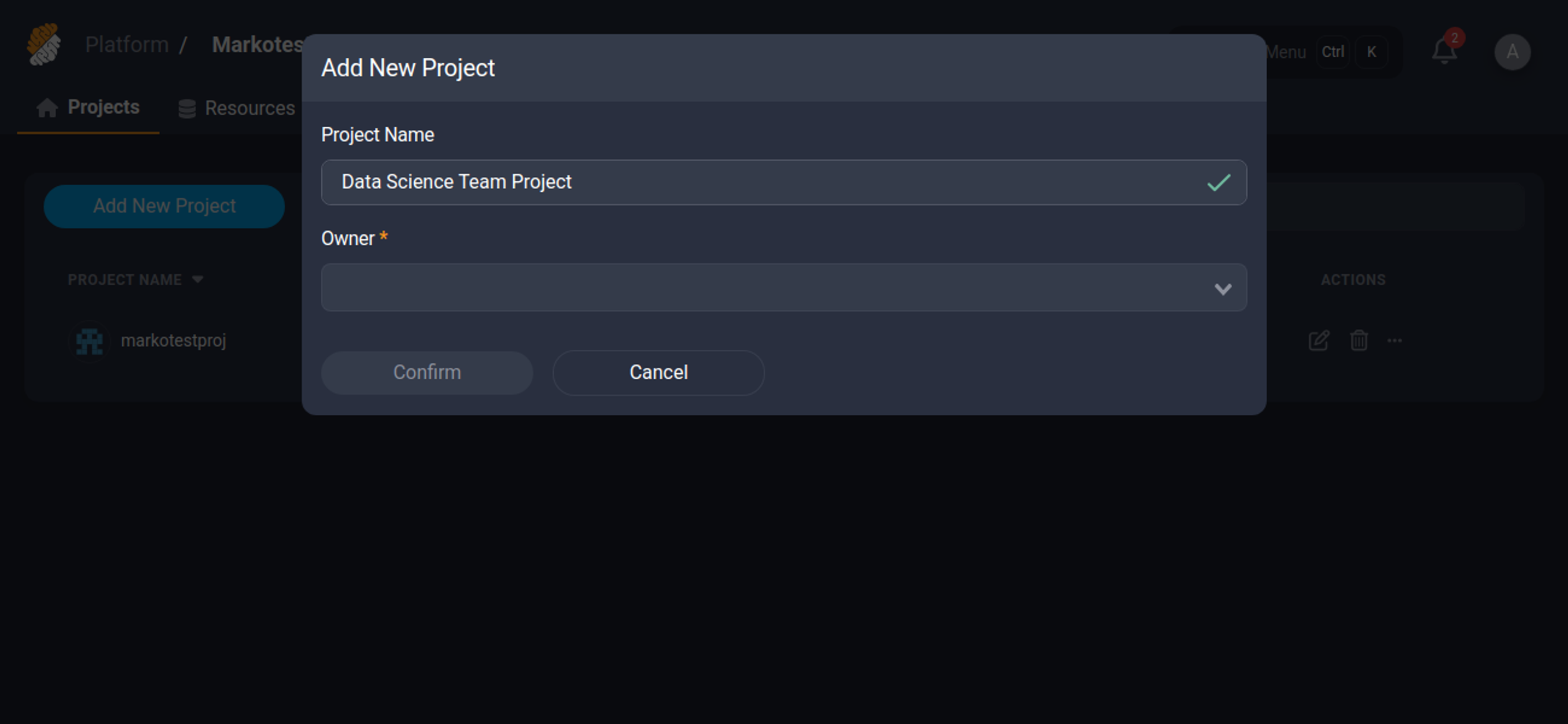 Create Project Modal
Create Project Modal
2. Manage Resources (Optional)
Additionally, a project owner can add and manage the resources leveraged by the development team.
Resources on the platform encompass code repositories, secrets, services, and data buckets. The project owner is responsible for determining user permissions, and stipulating who can view or alter resources to prevent unauthorized access.
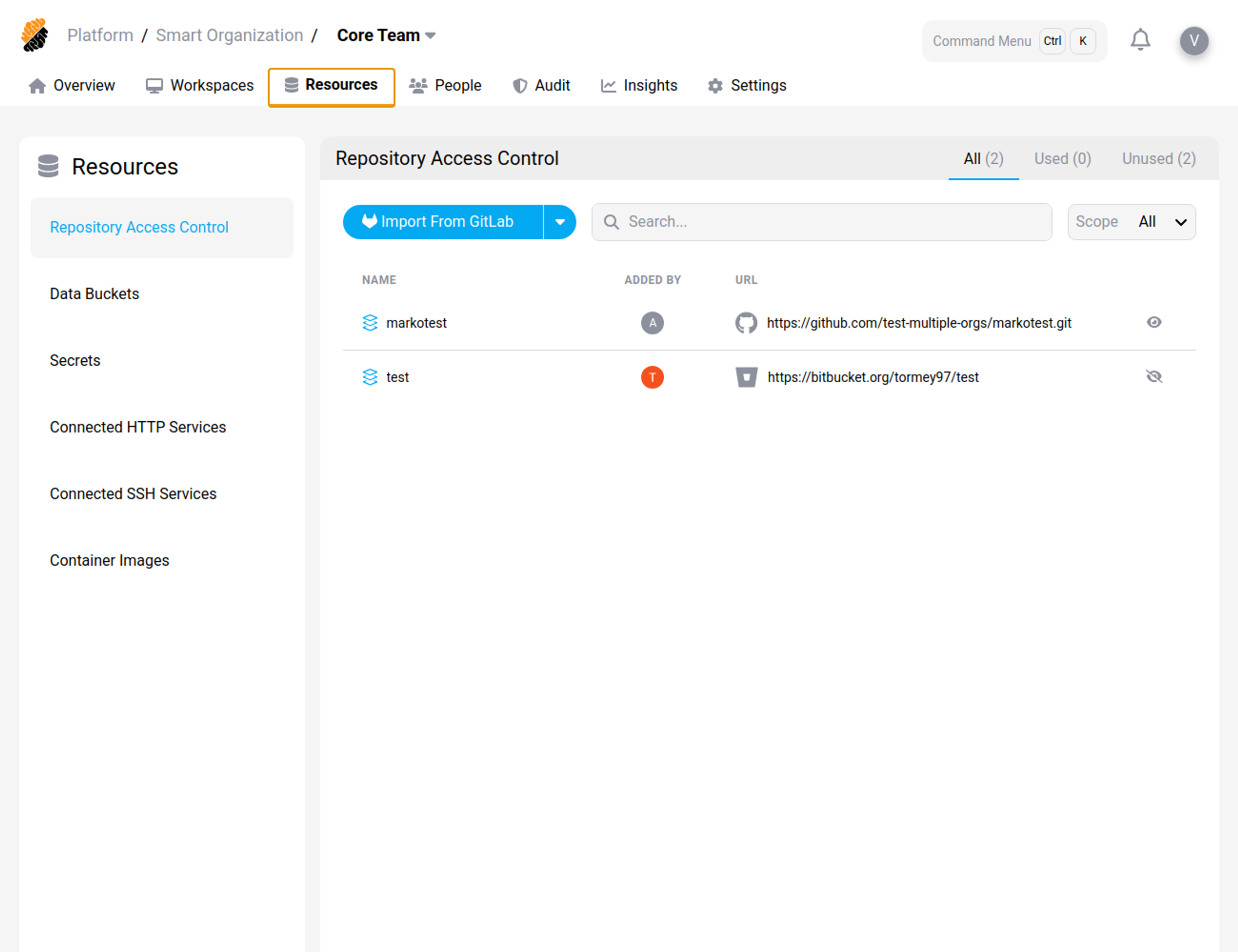 Resource Configuration Page
Resource Configuration Page
3. Assign a Workspace (Optional)
The project owner can create and assign a workspace to any user, however since developers with the permission Workspace:Manage Personal create their own workspaces (self-service), a project owner most commonly creates workspaces for developers without this permission, i.e. in order to onboard freelancers and contractors under a lesser permission model.
Therefore, project owners will create a workspace with a template or the workspace wizard and assign it to a user who is not entitled create it by himself.
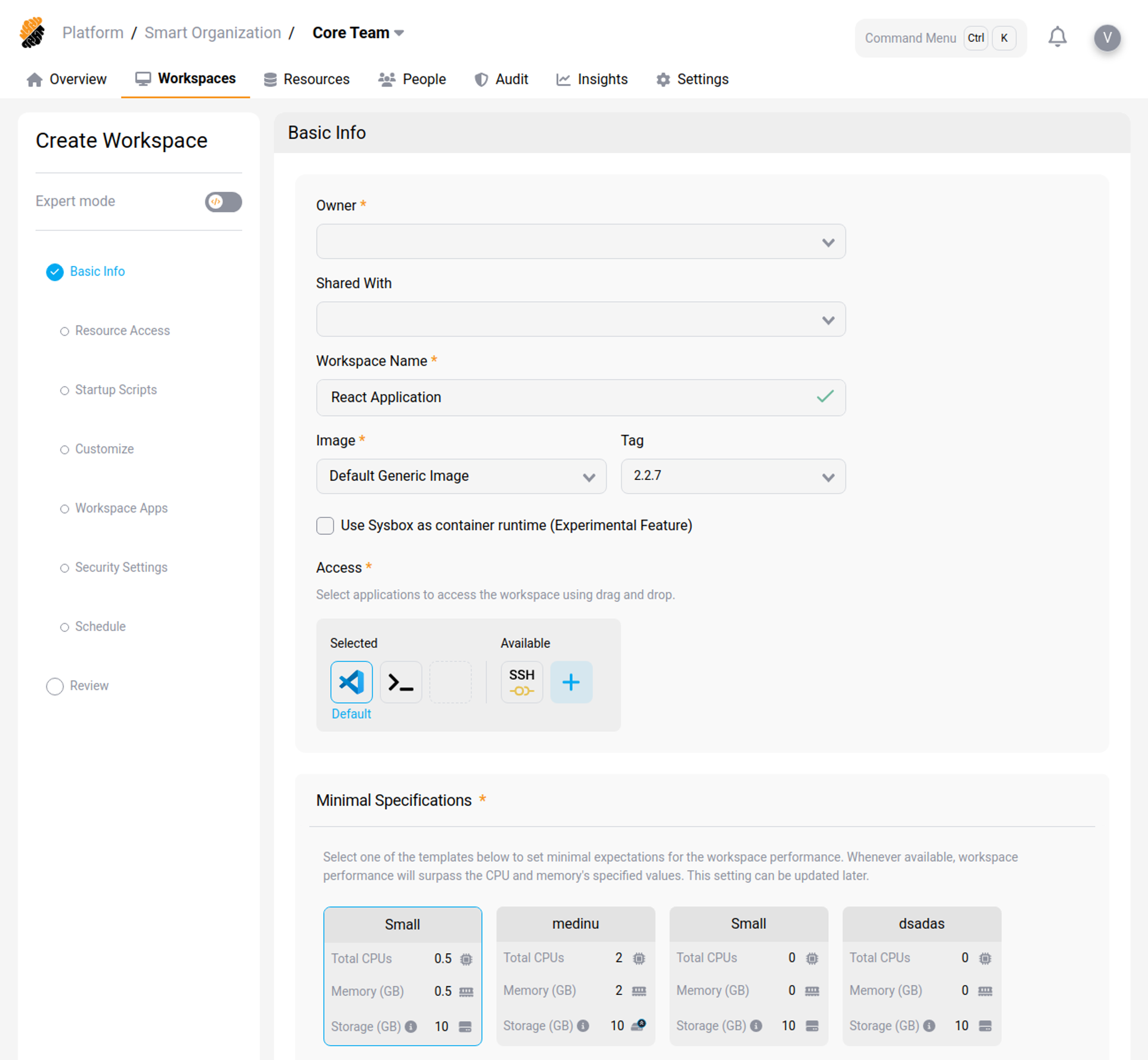 Project Owners Assign Workspaces in the Workspace Wizard
Project Owners Assign Workspaces in the Workspace Wizard
4. Configure Workspace Settings (Optional)
When the project owner creates a workspace on behalf of another user as explained in the previous section, he likely needs to set-up the access control and security settings. If the workspace is assigned to a user with the permission Workspace:Access (the user cannot create his/her own workspaces), the user won't be able to changes the access control settings.
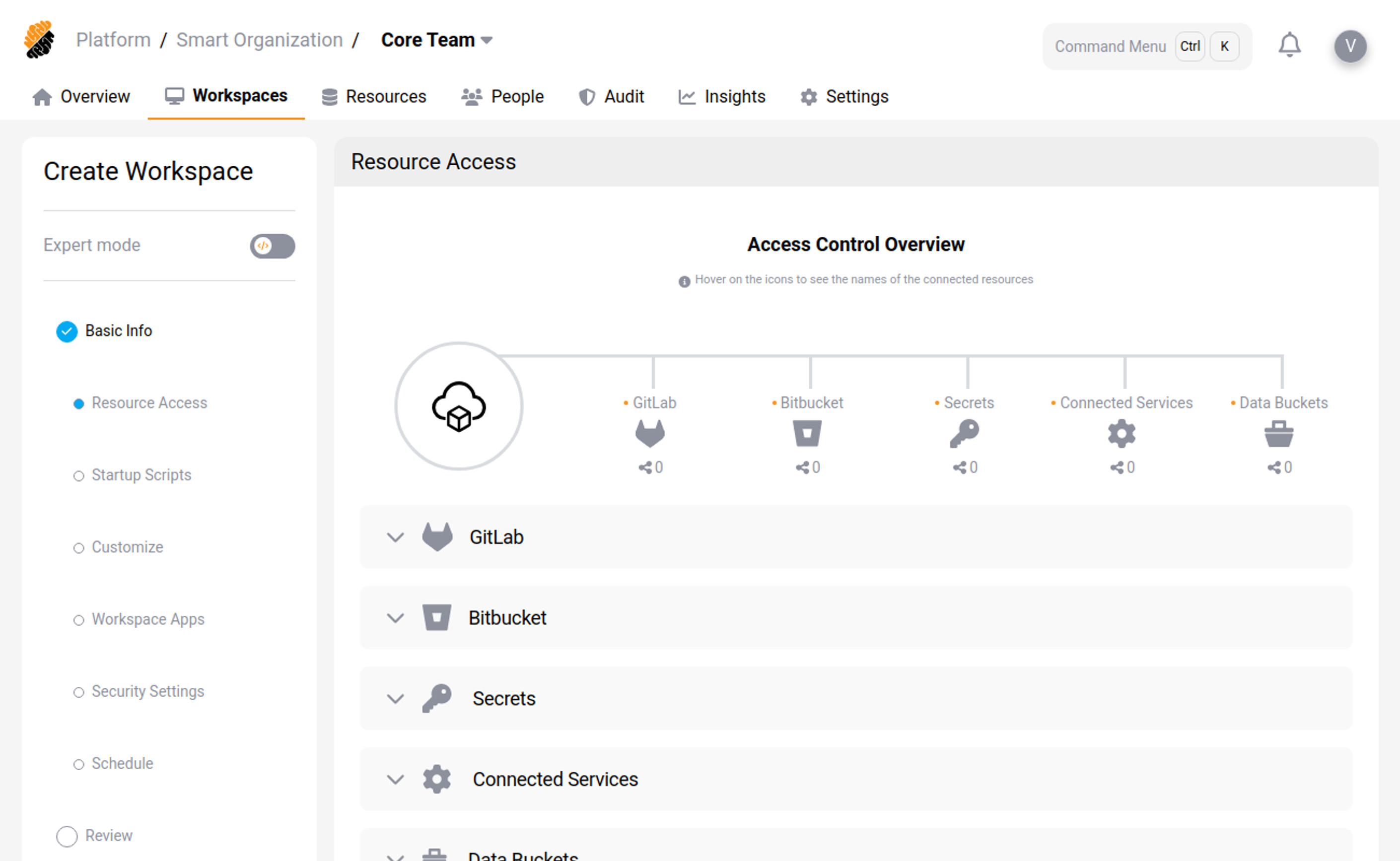 Workspace Wizard: Access Control Configuration
Workspace Wizard: Access Control Configuration
