Appearance
Platform
The platform is organized in organizations and projects. A series of operations are readily available at platform level. For example, workspaces, resource and users can be managed at platform-level by users with a platform role, such as the administrator or the security officer. Governance metrics such as insights and audit logs are also aggregated at the platform level.
The platform administrator has a view on all workspaces running on the platform, i.e. across organizations and projects, so that they can be updated rapidly, e.g. container configuration. The administrator can also have a overall view on the onboarded users.
Resources can be managed at the platform level so that they become available across organizations and projects. This applies to all types of resources supported by the platform.
Insights and audits dashboards are available at the platform level, allowing metrics to be selected and aggregated across organizations and projects.
Finally, a variety of settings and operations are relevant at the platform level. For example, these include global workspace settings regarding performance and security, global authentication settings, and compliance functions, to name a few.
View Organizations
Organizations can be viewed at the level of the platform and listed in a table.
An administrator can create an organization.
Click on the Strong Network logo to view your organizations to which you belong.
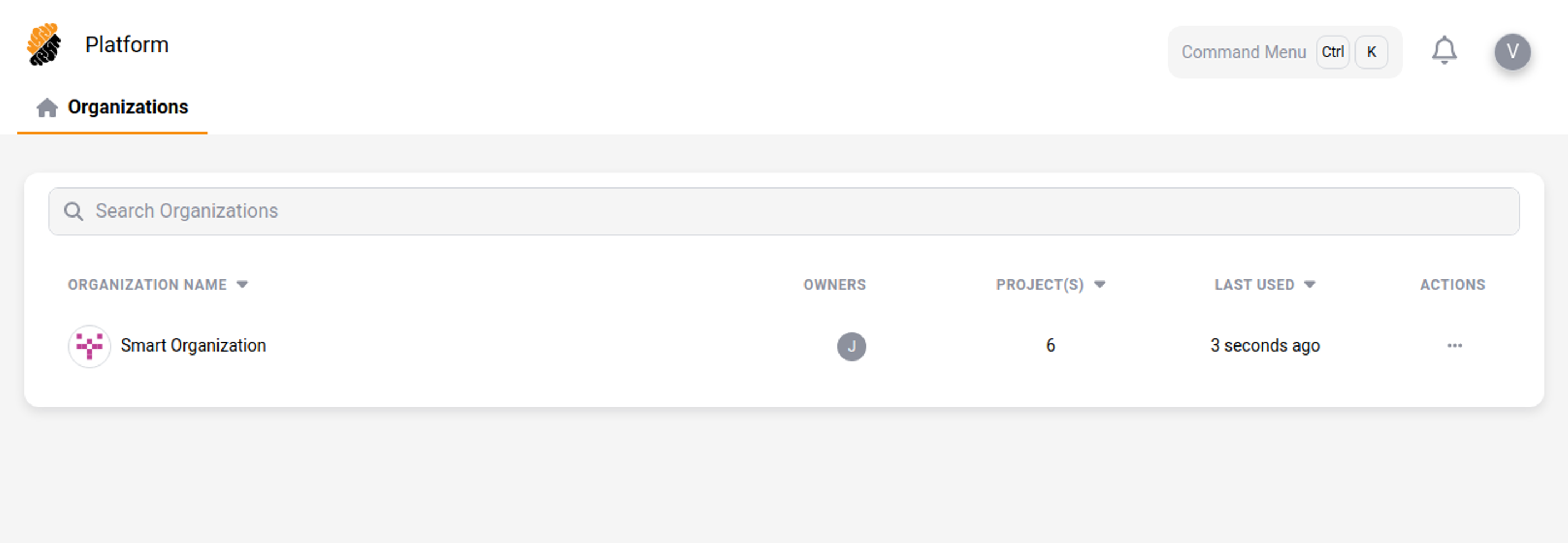 Organizations List
Organizations List
Platform Settings Admin
For comprehensive control over your Platform's configurations, visit the dedicated Platform Settings page.
