Appearance
Profile and Account Settings
The Profile and Account Settings pages lets you manage personal data and set preferences around your work habits. For example, you can set-up a work schedule such that your workspace is automatically deployed at pre-set hours.
The profile is used also to store any personal configuration files such as .bashrc, etc needed to customize your workspaces.
In addition, you can use the profile to record IDE configurations, including installed plug-ins, and replicate them across workspaces. Finally, the profile is the place to manage the different authentication tokens and access keys to authenticate to GIT applications attached to the platforms and accessible from the workspaces.
The Overview Page allows you to edit personal information, define a work schedule, view owned workspaces and project membership.
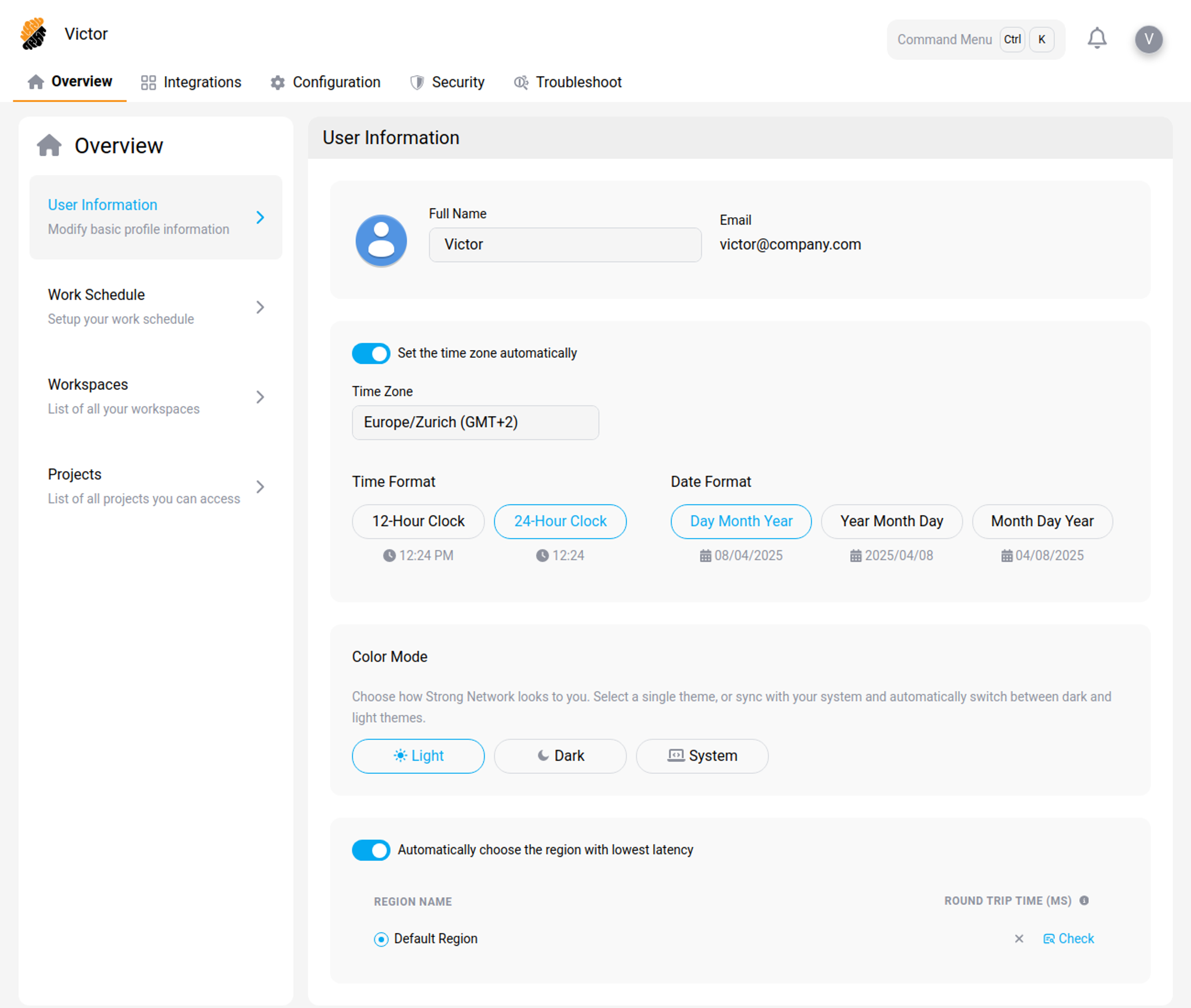 Overview Page
Overview Page
The Integration Page allows you to create and edit different authentication tokens, personal SSH identity and GTG keys.
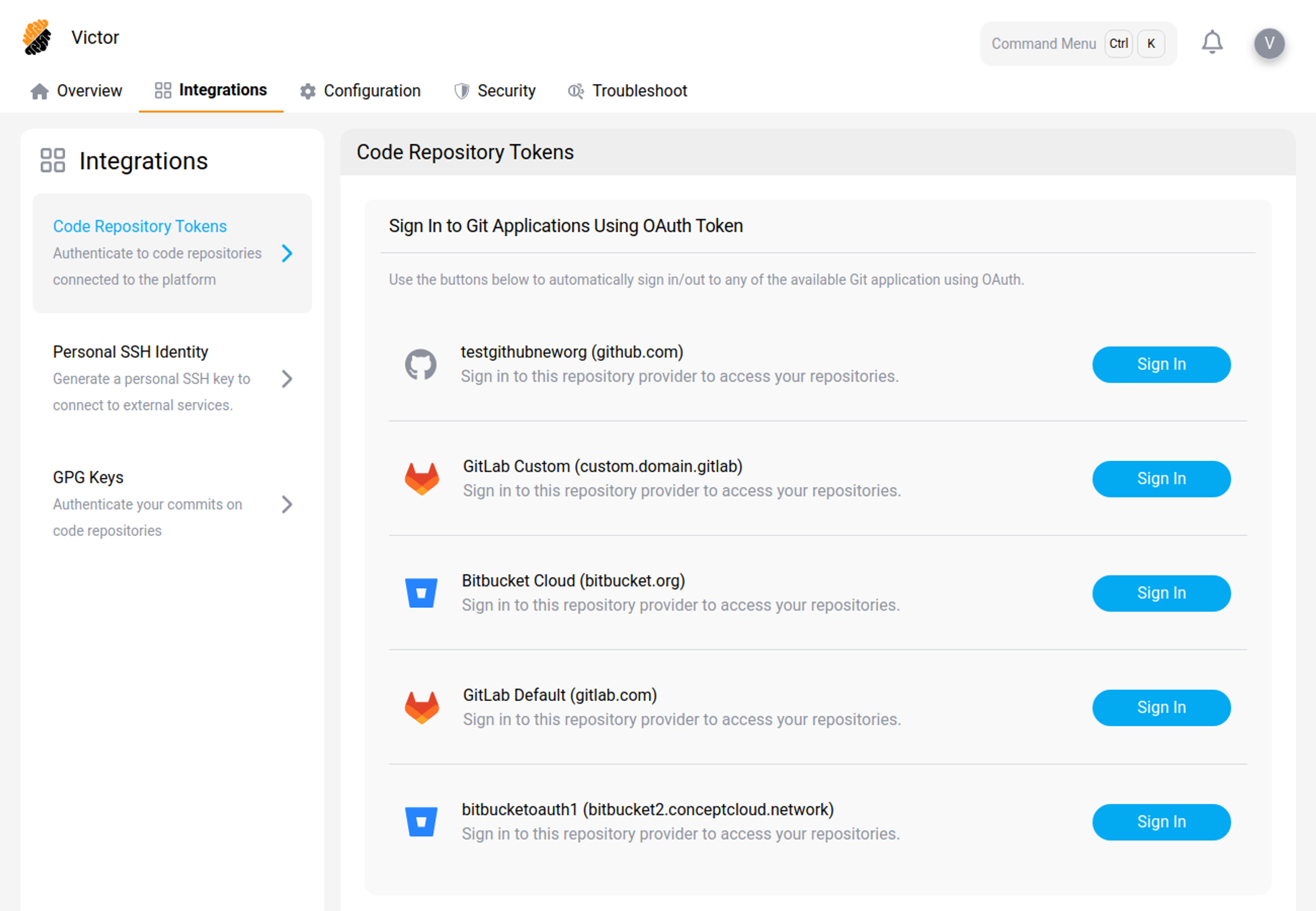 Overview Page
Overview Page
The Configuration Page allows you to create and edit custom configuration files, IDE configurations and workspace startup scripts.
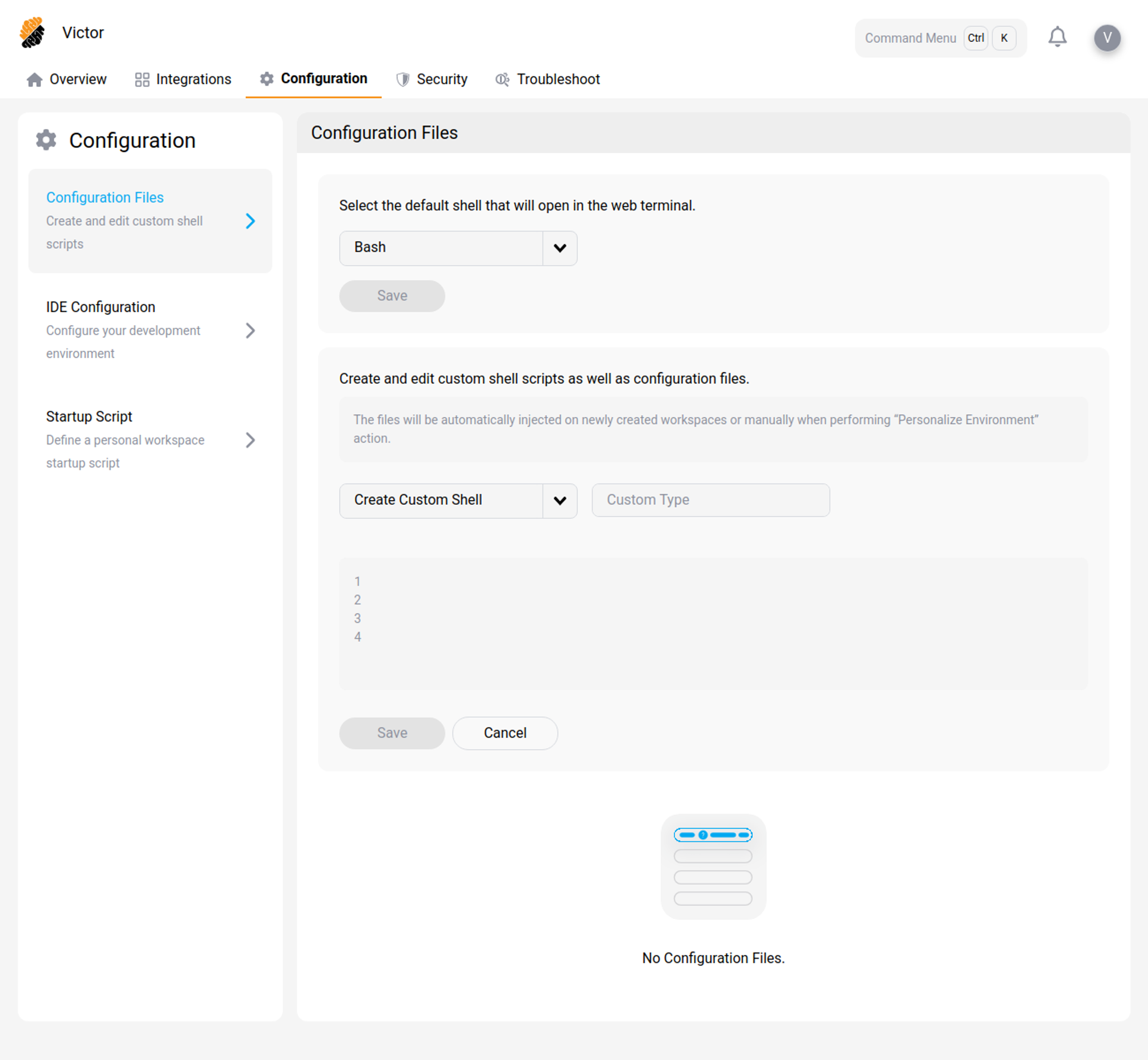 Security Page
Security Page
The Security Page allows you to create and edit API keys, SSH keys and personal secrets.
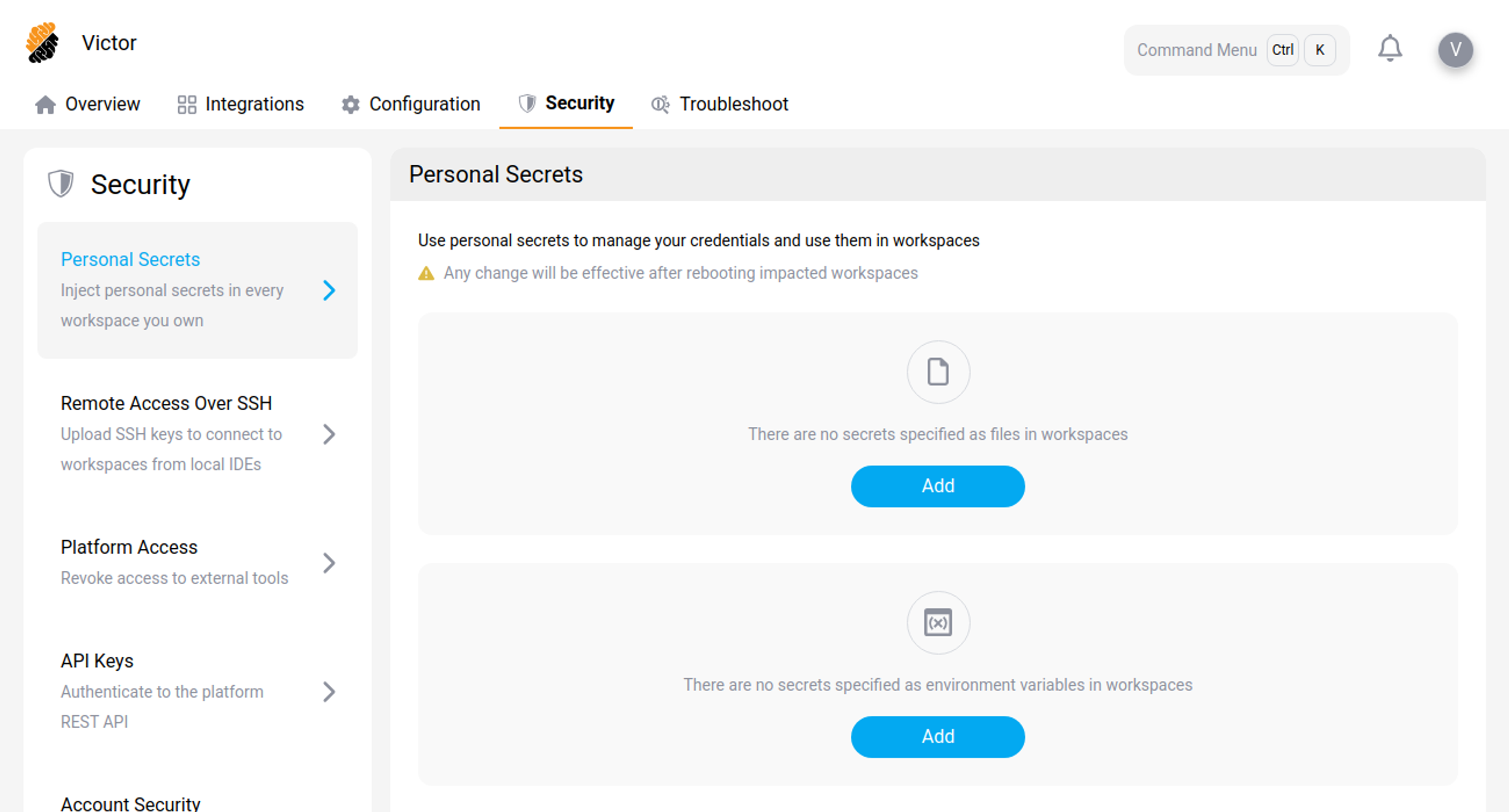 Security Page
Security Page
